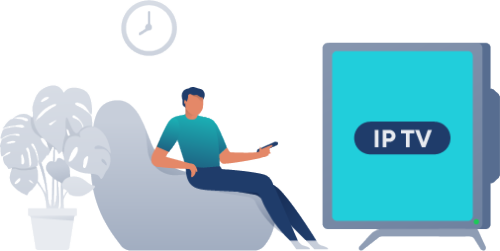Best IPTV Players for FireStick and Fire TV
In this guide, you will find a list of the Best IPTV Players for FireStick for Live TV Streaming.
All the IPTV players mentioned in this list are compatible with almost every Firestick variant including Fire TV Cube, Fire TV, and all Fire TV Edition smart TV/soundbar models.
IPTV players are quite popular among cord-cutters and streaming enthusiasts because third-party IPTV services are versatile and affordable. Unlike renowned OTT live TV providers, third-party IPTV providers offer thousands of channels and premium video-on-demand content for less than $10 a month.
As attractive as this sounds, you will have to set it up with an IPTV player in case the IPTV service doesn’t have their own app. Most of them are easy to set up and require little to none manual configuration. However, there are dozens of IPTV players in the market, leaving many of you in confusion about which one to go for.
Those who use a FIRE TV device, especially the Firestick, have several decent IPTV players to choose from. As the title suggests, this listicle contains some of the best IPTV apps for Firestick (see also best Firestick games). Now that you are here, let’s not waste any time and check them out below.
Why should you Use an IPTV Player on Firestick?
If you want to stream linear TV channels on your Firestick, you should definitely use an IPTV player. Here’s why:
- Streaming channels via an IPTV player is safer than using the free live TV and VOD streaming apps you see everywhere. While IPTV services are in the gray area in terms of legitimacy, the media scraper apps distribute pirated content.
- Most IPTV players are available on certified app storefronts, and you can install them safely on Android-powered devices. Although Amazon App Store doesn’t allow IPTV players to be listed on its Appstore, you can sideload the APK files if you want.
- IPTV players offer plenty of beneficial features to your streaming experience, whether it’s the profile system or the option to merge IPTV playlists you can use to build up a unified channel lineup.
- You can use your Alexa Voice Remote to navigate through the user interface. In some cases, the playback control buttons on the remote also work with IPTV players.
- If you manage to connect external storage to your Firestick, you can also set up the DVR feature on select IPTV players to record live programming. However, support for the feature is quite limited. Best IPTV Players for FireStick and Fire TV
-
Product on sale
 IPTV UK 1 MONTHOriginal price was: € 20,00.€ 15,00Current price is: € 15,00.
IPTV UK 1 MONTHOriginal price was: € 20,00.€ 15,00Current price is: € 15,00. -
Product on sale
 IPTV UK 12 MONTHSOriginal price was: € 99,00.€ 69,00Current price is: € 69,00.
IPTV UK 12 MONTHSOriginal price was: € 99,00.€ 69,00Current price is: € 69,00. -
Product on sale
 IPTV UK 6 MONTHSOriginal price was: € 69,00.€ 49,00Current price is: € 49,00.
IPTV UK 6 MONTHSOriginal price was: € 69,00.€ 49,00Current price is: € 49,00. -
Product on sale
 IPTV UK 3 MONTHSOriginal price was: € 59,00.€ 39,00Current price is: € 39,00.
IPTV UK 3 MONTHSOriginal price was: € 59,00.€ 39,00Current price is: € 39,00. -
Product on sale
 IPTV UK 24 MONTHSOriginal price was: € 150,00.€ 100,00Current price is: € 100,00.
IPTV UK 24 MONTHSOriginal price was: € 150,00.€ 100,00Current price is: € 100,00.
List of Best IPTV Players for FireStick AND FIRE TV
Here are our picks of the best IPTV apps for Firestick and other Fire TV devices. Make sure to go through all of them, as we have discussed every IPTV player in detail. Best IPTV Players for FireStick and Fire TV
IPTV Smarters Pro
IPTV Smarters Pro is notable for its clean and intuitive interface. You can easily import M3U, M3U8, and several other IPTV playlist formats. Although XtreamCodes API was discontinued last year, the player still supports it for legacy IPTV services.
With select IPTV services, IPTV Smarters Pro can automatically sort the live TV channels, video-on-demand, and catch-up content in individual sections, making it easier for users to browse the IPTV playlists. In addition, it can also push content recommendations on the main screen.
IP TV Smarters Pro supports almost every type of streaming format, so compatibility is the least of your worries. You can enable subtitles on select content directly from the player.
Furthermore, you can use an external media player (e.g., VLC for Fire TV, MX Player) to playback the live and on-demand IPTV streams.
If your IPTV subscriptions include multiple simultaneous streams, you can use the multi-screen feature to watch up to four IPTV channels at the same time.
However, the built-in player is decent enough for your IPTV streaming, and you can toggle between hardware and software video acceleration. On Firestick, make sure to use HW decoding for better performance.
One of the highlights of IPTV Smarters Pro is its ability to import logos and update EPG from playlist links automatically. Users can also set up multiple profiles and assign individual IPTV playlists to each of them. For network troubleshooting, the app integrates a speed test tool and a VPN toggle. Advanced parental controls are also available.
IP TV Smarters Pro is free to download on the Play Store, and you can sideload APK file on your firestick.
Also Read: How to Set Up IPTV Smarters Pro?
-
Product on sale
 IPTV UK 1 MONTHOriginal price was: € 20,00.€ 15,00Current price is: € 15,00.
IPTV UK 1 MONTHOriginal price was: € 20,00.€ 15,00Current price is: € 15,00. -
Product on sale
 IPTV UK 12 MONTHSOriginal price was: € 99,00.€ 69,00Current price is: € 69,00.
IPTV UK 12 MONTHSOriginal price was: € 99,00.€ 69,00Current price is: € 69,00. -
Product on sale
 IPTV UK 6 MONTHSOriginal price was: € 69,00.€ 49,00Current price is: € 49,00.
IPTV UK 6 MONTHSOriginal price was: € 69,00.€ 49,00Current price is: € 49,00. -
Product on sale
 IPTV UK 3 MONTHSOriginal price was: € 59,00.€ 39,00Current price is: € 39,00.
IPTV UK 3 MONTHSOriginal price was: € 59,00.€ 39,00Current price is: € 39,00. -
Product on sale
 IPTV UK 24 MONTHSOriginal price was: € 150,00.€ 100,00Current price is: € 100,00.
IPTV UK 24 MONTHSOriginal price was: € 150,00.€ 100,00Current price is: € 100,00.
GSE Smart IPTV
GSE Smart IPTV is an excellent choice for your IPTV streaming needs due to its plethora of features and user customization options. It is one of the only IP TV players that perform well on entry-level hardware. It runs great on Firestick as well.
GSE Smart IPTV supports HTTP, HSL, and RTSP streaming protocols, and it is natively compatible with M3U and M3U8 playlist formats. You can import XMLTV and JTV files and links to access the EPG (Electronic Program Guide) too.
The built-in player features almost all video and audio formats and codecs. Support for embedded and external subtitles are available, including SRT, DVB Teletext, XSUB, SSA, SubRip, etc.
Streams with secure RTMP tokens are also playable on GSE Smart IPTV. Similar to IP TV Smarters Pro, you can select between HW and SW decoding to improve stream performance.
As previously mentioned, many features are found on GSE Smart IPTV. From merging several IPTV playlists to setting up parental controls to marking channels as favorites for quick access, there are many things to go through.
The interface does support custom theming (presets can be accessed from settings), and you can navigate through the UI using your Alexa Voice Remote. The login API is still based on XtreamCodes, but it’s subject to change in the near future.
GSE Smart IP TV is free a free IPTV player to download. It’s a trusted IPTV player, as it’s available for both Android and iOS devices on their official app storefronts. You can sideload it on your Firestick. It’s worth mentioning that it has in-app advertisements.
Perfect Player IPTV
Perfect Player IPTV is the primary choice for Android TV users as the interface is quite similar to what you find on proprietary cable set-top boxes. It’s easy to use, and you can set it up on your Firestick without any hassle.
Perfect Player supports M3U and XSPF playlist formats, along with JTV and XMLTV EPG formats. It is compatible with UDPXY (UDP-to-HTTP proxy) servers, which are used by many IPTV providers nowadays. You can use the Perfect Player as a regular media player to play local files as well.
Depending on the IPTV service provider, Perfect Player can automatically download the channel guide, schedule, and logos from your IPTV playlists. It saves you from the hassle of setting them up later. Channels groups can also be imported. Best IPTV Players for FireStick and Fire TV
Perfect Player’s on-screen display menus and overlays scale properly with different screen resolutions and font sizes, unlike other IP TV players. Best IPTV Players for FireStick and Fire TV
It wouldn’t win any awards for its dated user interface, but it does the job and improves performance on low-end streaming gadgets. In terms of user customization options, you can change the channel names, upload new logos, and adjust the size of the EPG overlay to your preference.
The most recent version of Perfect Player has also brought support for PiP (Picture-in-Picture) mode, which lets you play an IPTV stream in a small window while you are browsing the channel guide. You can now also set a sleep timer to stop stream playback after a specific period of inactivity.
Once again, Perfect Player IPTV is available on the Play Store for free and is considered to be a safe app to use. To configure the player directly from your phone, you can get the Perfect Cast IPTV remote app on Android. It also offers access to a compact EPG view and volume controls.
-
Product on sale
 IPTV UK 1 MONTHOriginal price was: € 20,00.€ 15,00Current price is: € 15,00.
IPTV UK 1 MONTHOriginal price was: € 20,00.€ 15,00Current price is: € 15,00. -
Product on sale
 IPTV UK 12 MONTHSOriginal price was: € 99,00.€ 69,00Current price is: € 69,00.
IPTV UK 12 MONTHSOriginal price was: € 99,00.€ 69,00Current price is: € 69,00. -
Product on sale
 IPTV UK 6 MONTHSOriginal price was: € 69,00.€ 49,00Current price is: € 49,00.
IPTV UK 6 MONTHSOriginal price was: € 69,00.€ 49,00Current price is: € 49,00. -
Product on sale
 IPTV UK 3 MONTHSOriginal price was: € 59,00.€ 39,00Current price is: € 39,00.
IPTV UK 3 MONTHSOriginal price was: € 59,00.€ 39,00Current price is: € 39,00. -
Product on sale
 IPTV UK 24 MONTHSOriginal price was: € 150,00.€ 100,00Current price is: € 100,00.
IPTV UK 24 MONTHSOriginal price was: € 150,00.€ 100,00Current price is: € 100,00.
Duplex IPTV
Duplex IPTV is a simple yet modern, cross-platform IPTV player that also works on Fire TV devices. The player doesn’t have the option to add playlists. Instead, you will have to visit Best IPTV Players for FireStick and Fire TV, log in with your Device ID and Device Key shown in the app, then add your playlist and EPG links.
It makes up for a clutter-free user interface that doesn’t disrupt your IPTV streaming experience.
Duplex IPTV supports all video streaming protocols and IPTV playlists formats. For EPG, only XMLTV links are supported. You can manually organize the channel playlists or merge them into one for easier access to your favorite channels.
The built-in player offers the option to change the audio track on supported channels and VOD streams, as well as enable or disable closed captions/subtitles. You can also play, pause, rewind and fast-forward through on-demand streams using the playback buttons on your Alexa Voice Remote.
Duplex IPTV is a premium IPTV app, so you need to pay for a semi-annual or yearly subscription. However, you get a full week to try it out for free. Best IPTV Players for FireStick and Fire TV
How to Install Duplex On Firestick
IPTV Extreme
IPTV Extreme has been downloaded over five million times from the Play Store. Most of the reviews are also positive, especially for its ease of use and features. Best IPTV Players for FireStick and Fire TV
While the UI hasn’t caught up with today’s standards, the tab-styled navigation gives you quick access to the channel playlist, groups, search menu, and additional options. You can also switch between and light and dark mode, plus apply 10+ different themes. Best IPTV Players for FireStick and Fire TV
The integrated media player supports all the streaming protocols and video/audio formats. It’s the only IPTV player on this list that lets you record live programs (for a limited time) and download on-demand streams. Best IPTV Players for FireStick and Fire TV
The TV guide offers a handful of features, such as time management, memos for events, and a search tool. You can also import multiple EPG links and set them to update automatically. It includes all the EPG providers and has a sliding time indicator for programs.
IPTV Extreme has in-app advertisements, but they are not intrusive by any means. The latest version of the player has seen significant performance improvements, so make sure to sideload the most recent APK file on your Firestick.
-
Product on sale
 IPTV UK 1 MONTHOriginal price was: € 20,00.€ 15,00Current price is: € 15,00.
IPTV UK 1 MONTHOriginal price was: € 20,00.€ 15,00Current price is: € 15,00. -
Product on sale
 IPTV UK 12 MONTHSOriginal price was: € 99,00.€ 69,00Current price is: € 69,00.
IPTV UK 12 MONTHSOriginal price was: € 99,00.€ 69,00Current price is: € 69,00. -
Product on sale
 IPTV UK 6 MONTHSOriginal price was: € 69,00.€ 49,00Current price is: € 49,00.
IPTV UK 6 MONTHSOriginal price was: € 69,00.€ 49,00Current price is: € 49,00. -
Product on sale
 IPTV UK 3 MONTHSOriginal price was: € 59,00.€ 39,00Current price is: € 39,00.
IPTV UK 3 MONTHSOriginal price was: € 59,00.€ 39,00Current price is: € 39,00. -
Product on sale
 IPTV UK 24 MONTHSOriginal price was: € 150,00.€ 100,00Current price is: € 100,00.
IPTV UK 24 MONTHSOriginal price was: € 150,00.€ 100,00Current price is: € 100,00.
See Similar Firestick Related Posts
Stream Channel 4 Live on Firestick
Channel 4 is one of the five major free-to-air television networks in the United Kingdom and is quite popular for its original TV shows, factual documentaries on current and past affairs, and telecasts of independent made-for-TV films. Channel 4 breaks their own previous records every year in terms of viewership, and this year is no exception.
Install Swift Streamz on Firestik
Swift Streamz is an app that can be installed on a variety of streaming gadgets, including, Chromecast, Amazon Firestick/FireTV, Android TV boxes, and Android devices. Swift Streamz app provides you with access and stream live channels in categories such as kids, news, international, movies, and tv shows, sports, music, and more.
Use SO Best IPTV Players for FireStick and Fire TV
The SO Player is a media player that will load content from an IPTV(Internet Protocol TV) service and display it in a straightforward manner. The SO Player branding is displayed at the top, and the TV, Movies, Catch Up, EPG, and other options are displayed at the bottom. Please refer to the menu for more information on the content available.
Watch CNN on Best IPTV Players for FireStick and Fire TV
CNN is a news and information network that provides up-to-date coverage of the latest stories and can be found on many streaming services. Hulu, DirecTV Stream, YouTube TV, Spectrum TV, or Pluto TV Live Sling, Sling Orange, all carry CNN as a premium channel.
Hulu Not working on Best IPTV Players for FireStick and Fire TV
If Hulu is not working on your Firestick, one of the solutions and fixes listed here will solve the Hulu streaming issues you have been facing. Also worth noting is that if you are using another Fire TV stick device (e.g., Fire TV, Fire TV Cube, Fire TV Edition Smart TV / Soundbar), you can try out the listed solutions as well.
NFL RedZone on Best IPTV Players for FireStick and Fire TV
NFL RedZone is a pay-TV channel associated with the NFL Network, and it’s offered by numerous cable and satellite TV providers. NFL RedZone is a special game-day exclusive broadcast, mainly offering a split-screen coverage of the SAF games, along with potential touchdowns and field goals whenever a team enters the red zone.
Also, read – How to Install Sportz TV IPTV on FireStick
Wrapping UP Best IPTV Players for FireStick and Fire TV
With that, we conclude our list of best IPTV for Firestick. As you can see, we have highlighted all the IP TV players one by one to make it easier for you to decide. Find the apk file of these IP TV players from trusted sources and use the Downloader app on Firestick to download and sideload the APK files.
-
Product on sale
 IPTV UK 1 MONTHOriginal price was: € 20,00.€ 15,00Current price is: € 15,00.
IPTV UK 1 MONTHOriginal price was: € 20,00.€ 15,00Current price is: € 15,00. -
Product on sale
 IPTV UK 12 MONTHSOriginal price was: € 99,00.€ 69,00Current price is: € 69,00.
IPTV UK 12 MONTHSOriginal price was: € 99,00.€ 69,00Current price is: € 69,00. -
Product on sale
 IPTV UK 6 MONTHSOriginal price was: € 69,00.€ 49,00Current price is: € 49,00.
IPTV UK 6 MONTHSOriginal price was: € 69,00.€ 49,00Current price is: € 49,00. -
Product on sale
 IPTV UK 3 MONTHSOriginal price was: € 59,00.€ 39,00Current price is: € 39,00.
IPTV UK 3 MONTHSOriginal price was: € 59,00.€ 39,00Current price is: € 39,00. -
Product on sale
 IPTV UK 24 MONTHSOriginal price was: € 150,00.€ 100,00Current price is: € 100,00.
IPTV UK 24 MONTHSOriginal price was: € 150,00.€ 100,00Current price is: € 100,00.
FAQs
1. Which player is best for IPTV?
List of IP TV Players for Firestick that we can recommend.
- IPTV Smarters Pro
- GSE Smart IPTV
- Perfect Player IPTV
- Duplex IPTV
- IPTV Extreme
2. Can I use FireStick for IPTV?
In terms of IPTV streaming devices, Amazon FireStick is by far the most popular option available. Amazon is always innovating in the video streaming industry by providing new features, a strong remote, and an intuitive fluid interface that is easy to use. It is also possible to sideload apps into the smartphone with the help of FireStick. Best IPTV Players for FireStick and Fire TV
3. Has IPTV Smarters been shut down?
Yes, the Google Play Store has removed PTV Smarters, one of the most popular software-based IP TV players for Android. Best IPTV Players for FireStick and Fire TV
4. Can IPTV be traced?
IPTV can be traced by using the IP address. The IP address is a unique number assigned to every device that connects to your internet service provider and the internet, and it can be used for tracking purposes. Best IPTV Players for FireStick and Fire TV
Last Update 02/08/2025 by smarters